Banking Always in Motion
Say hello to seamless transactions, intuitive interfaces, and unparalleled convenience, for your personal use, all at your fingertips with Digital Banking.
.png?width=659&height=430&name=digital%20banking%20personal%20(2).png)
Not an FSCB Customer?
Get Started and Open an Account to Access Digital Banking and more.
Let’s Get Started!
Log into Your Account
Enter your current Login ID. Enter your temporary password, your last name, and the last 4-digits of your Social Security Number. You will receive a secure access code. You will then choose your new password.
Register Your Trusted Device
Agree to terms and conditions, then register your trusted device.
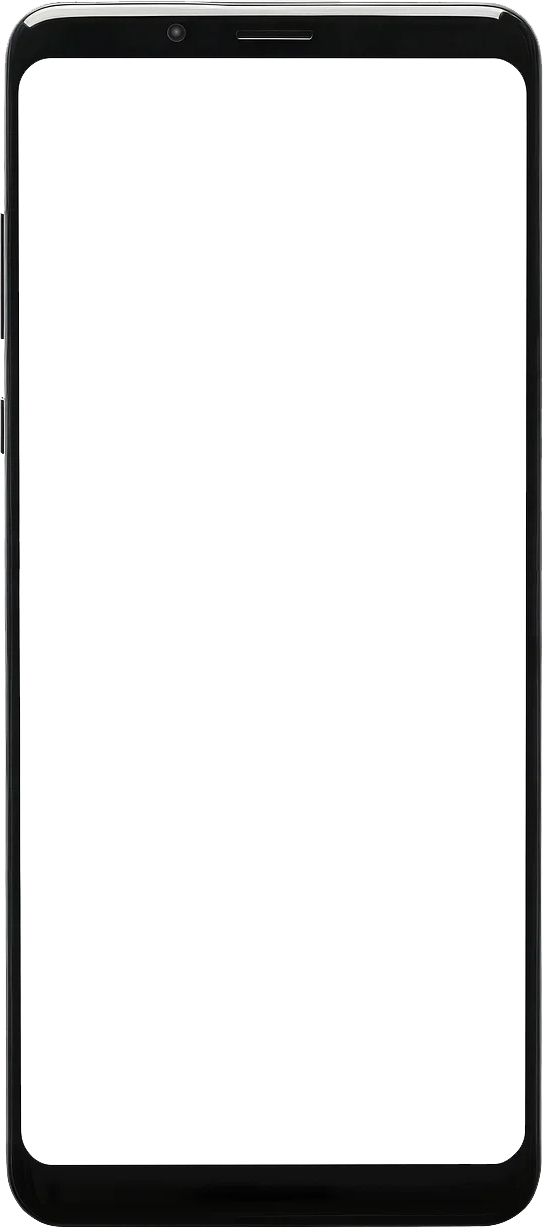
1 / 3
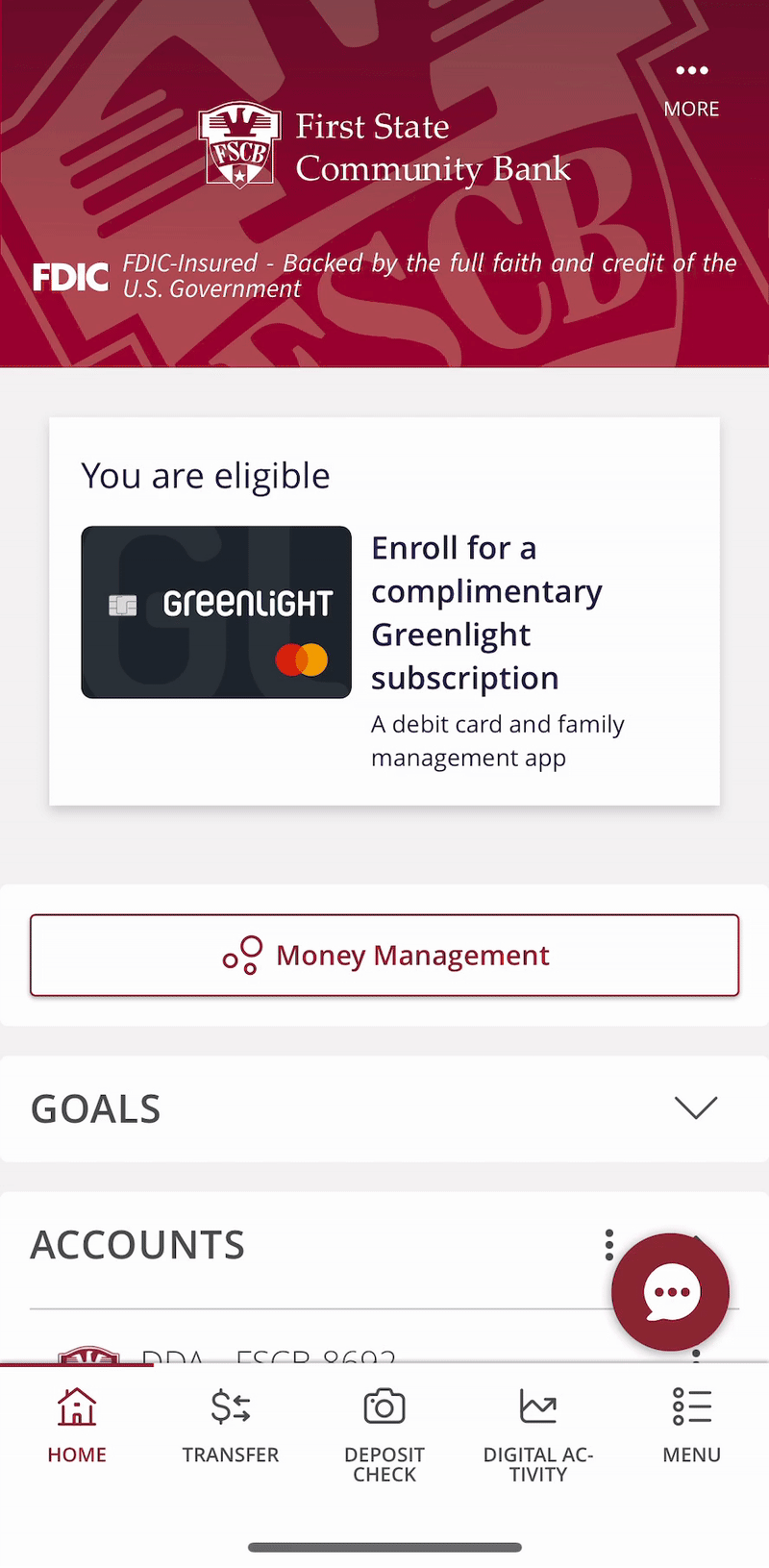
Tap the Arrow to view all accounts and balances.
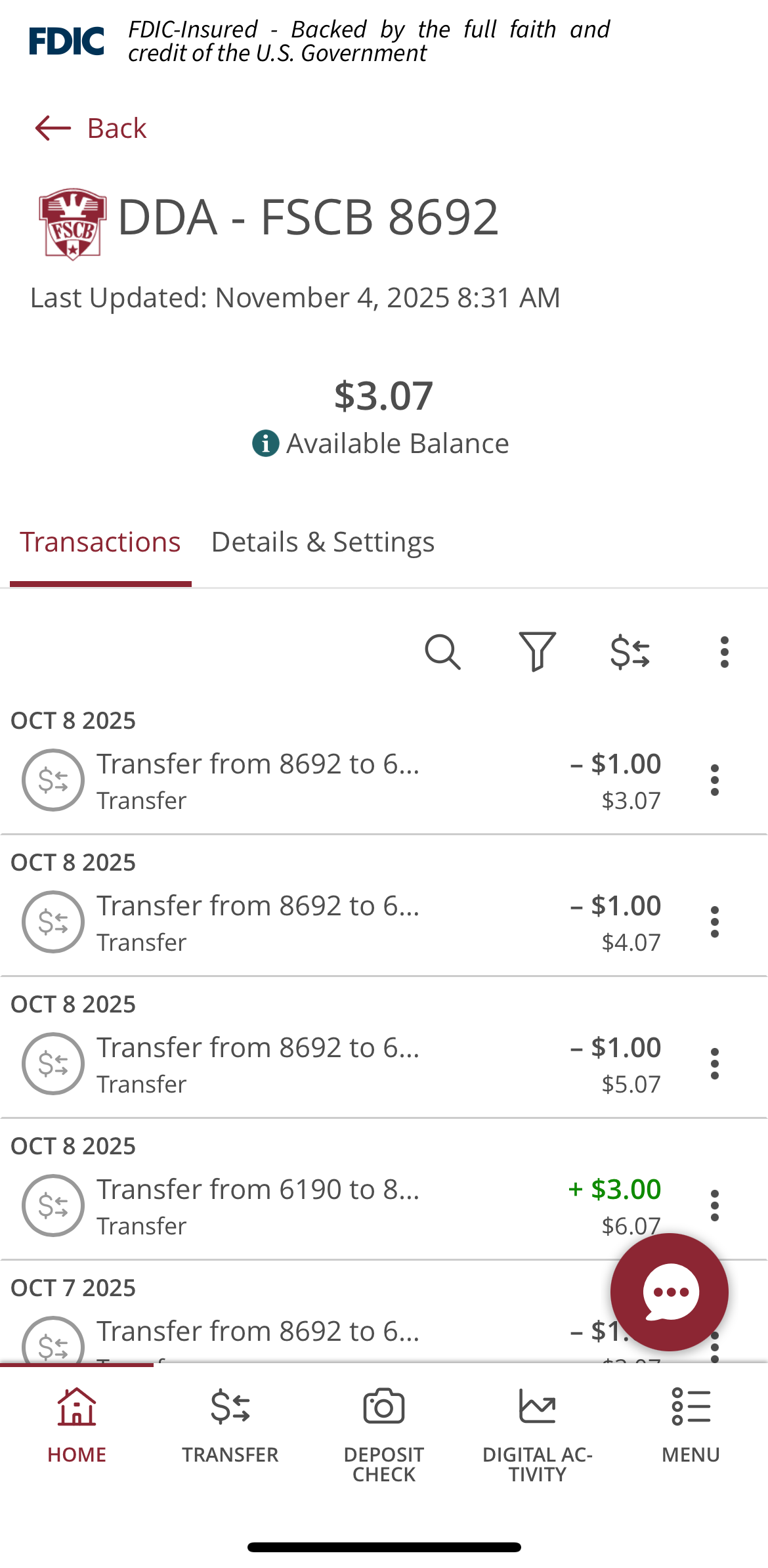
Tap 'Home' to view goals.
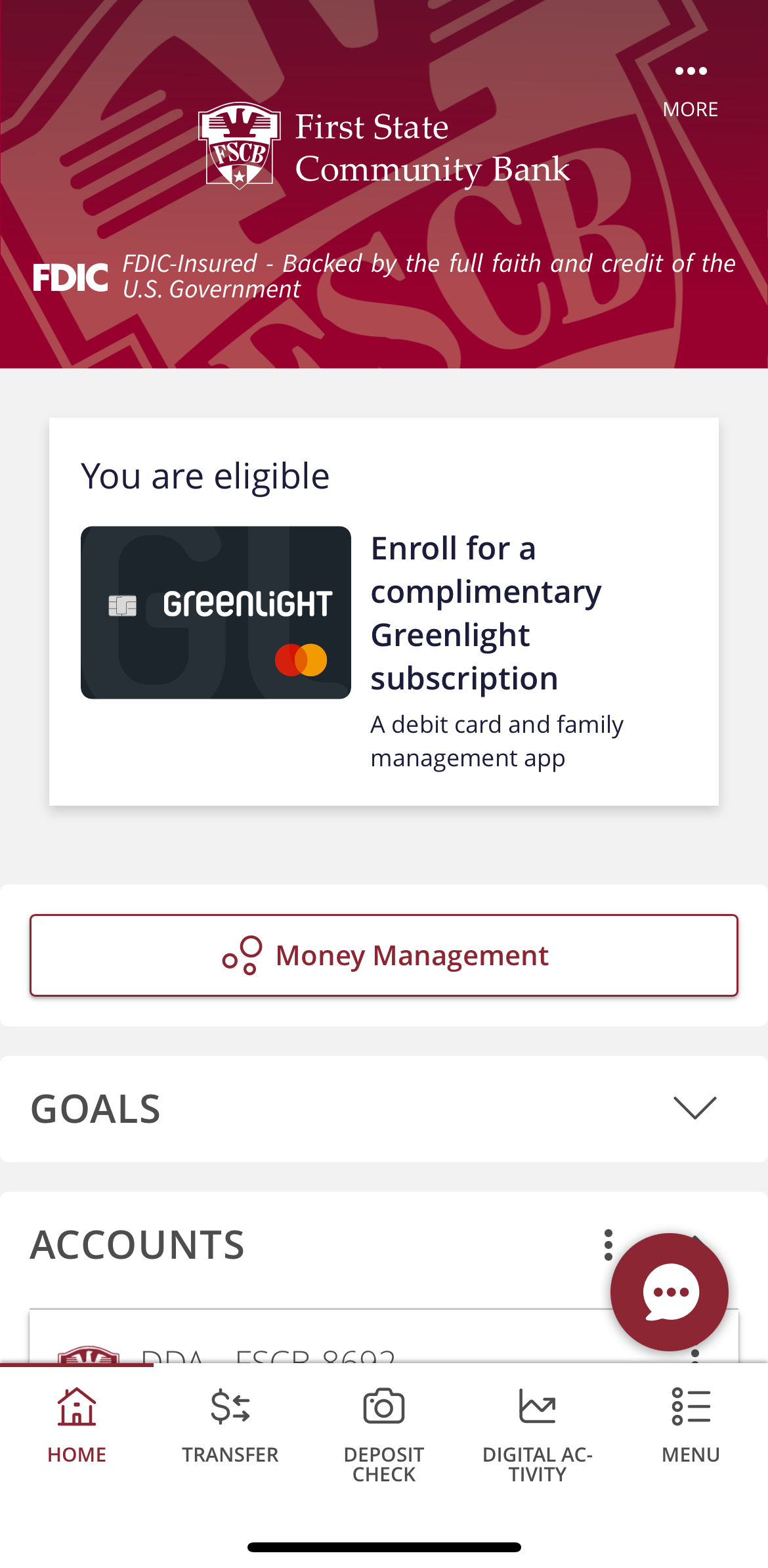
Tap the 'Arrow' to view and create goals, and to track progress.
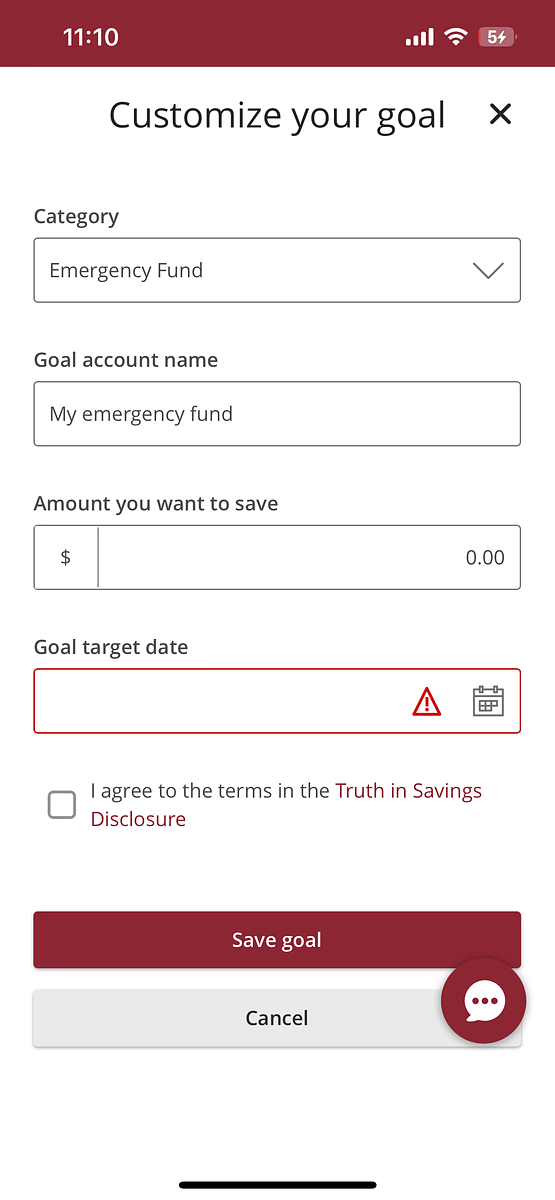
Save goals
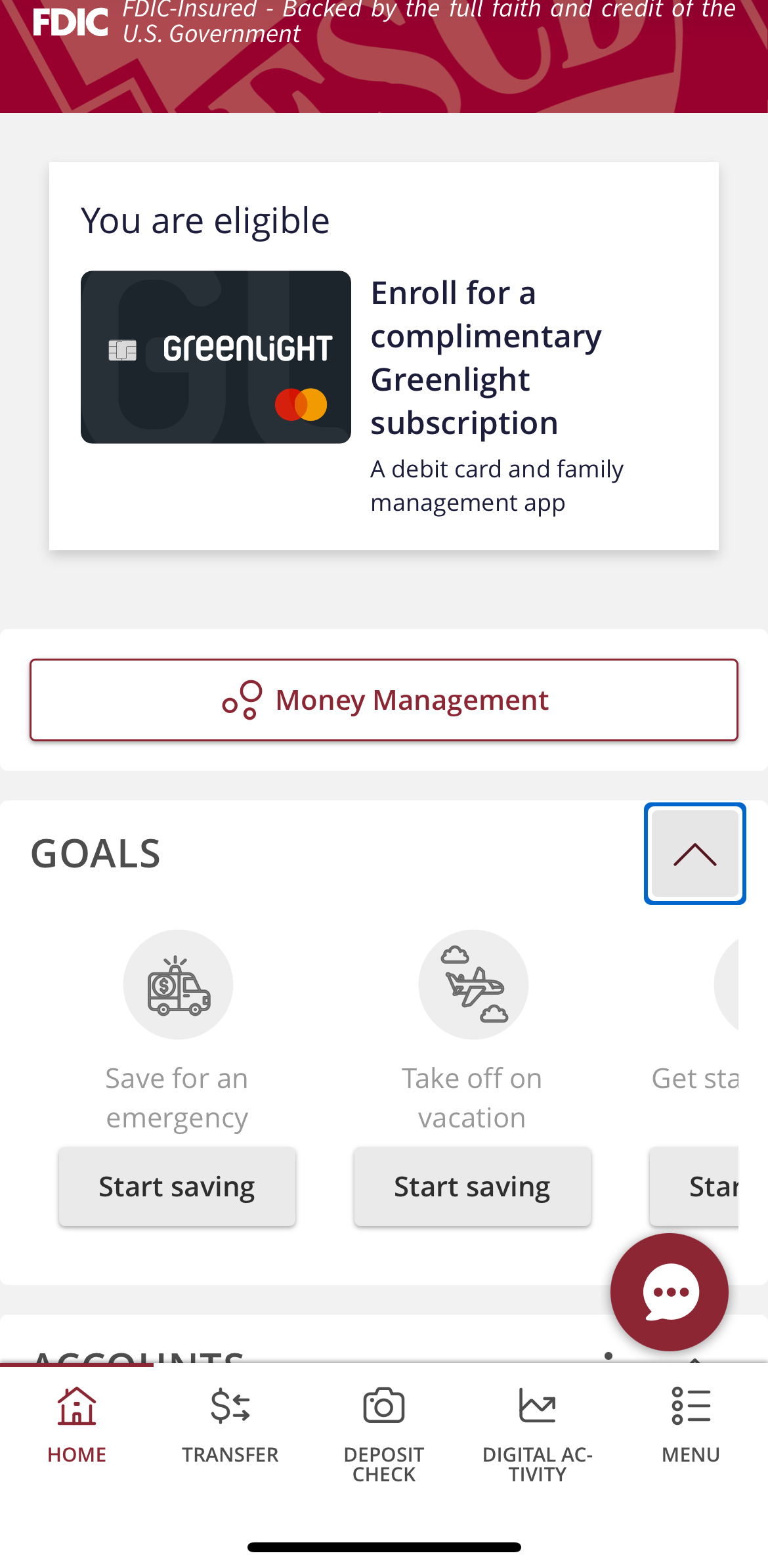
Tap 'Money Management' to link all your financial accounts (internal and external) to track spending, budgeting, and set goals.
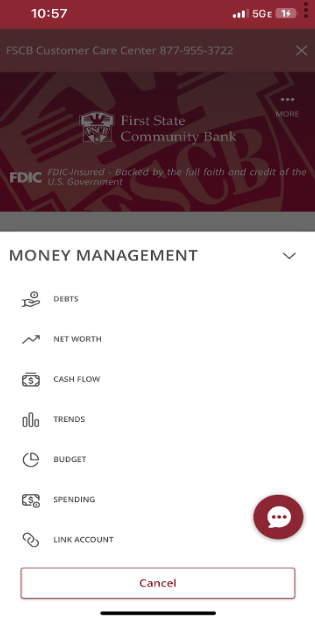
Money Management slide
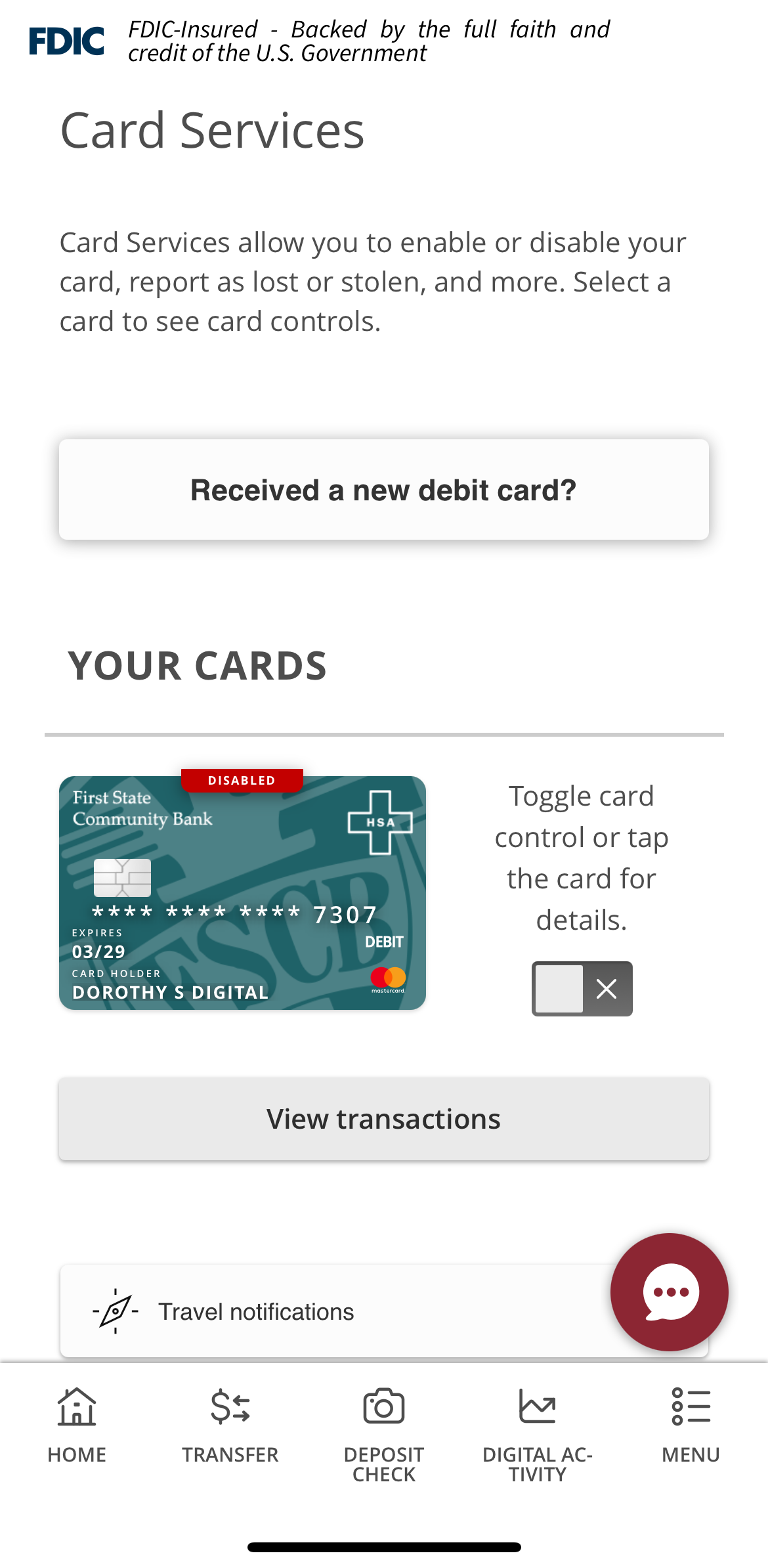
Tap 'Deposit Check' to make a remote deposit.
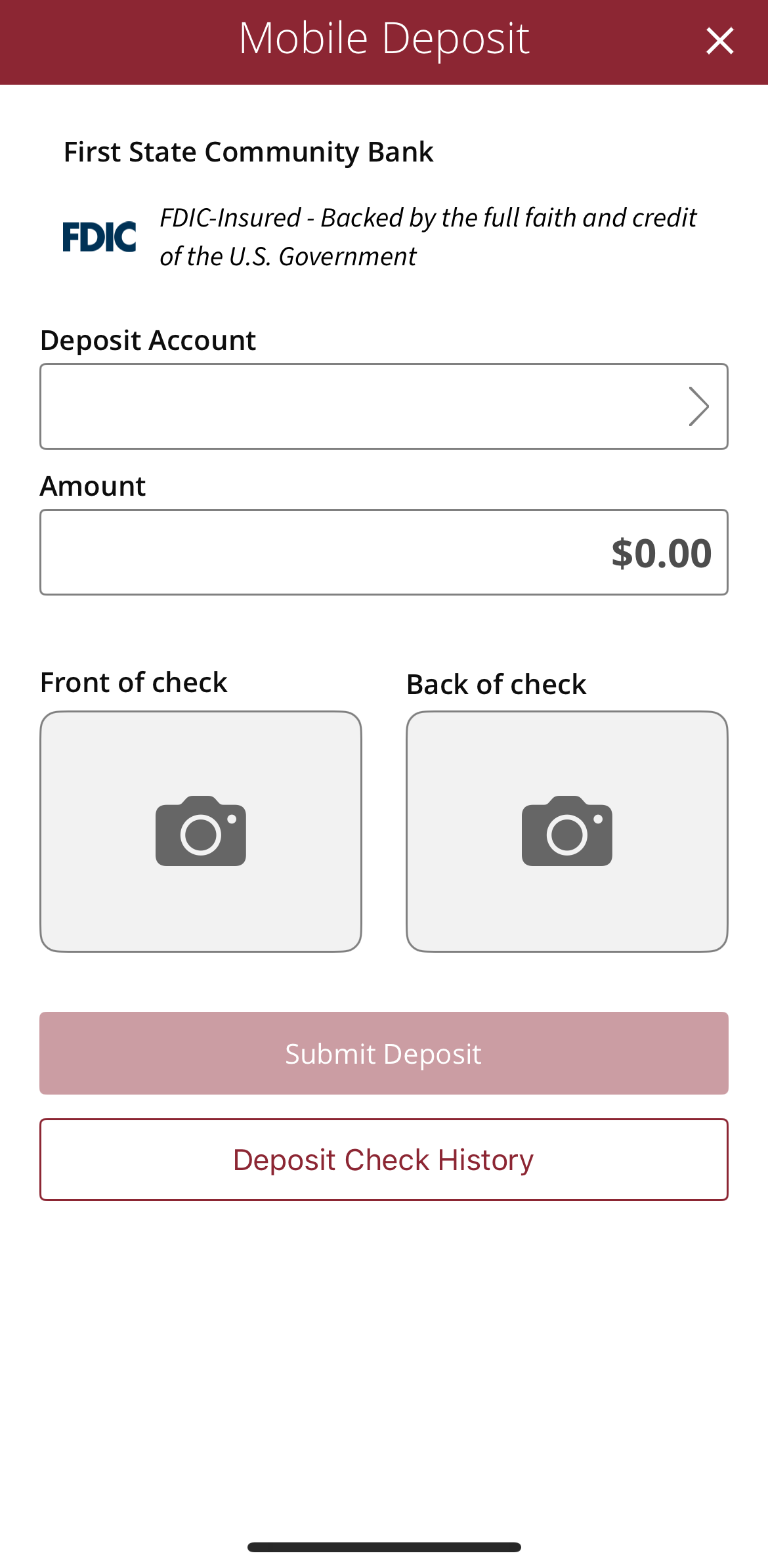
Tap 'Close' to view other features.
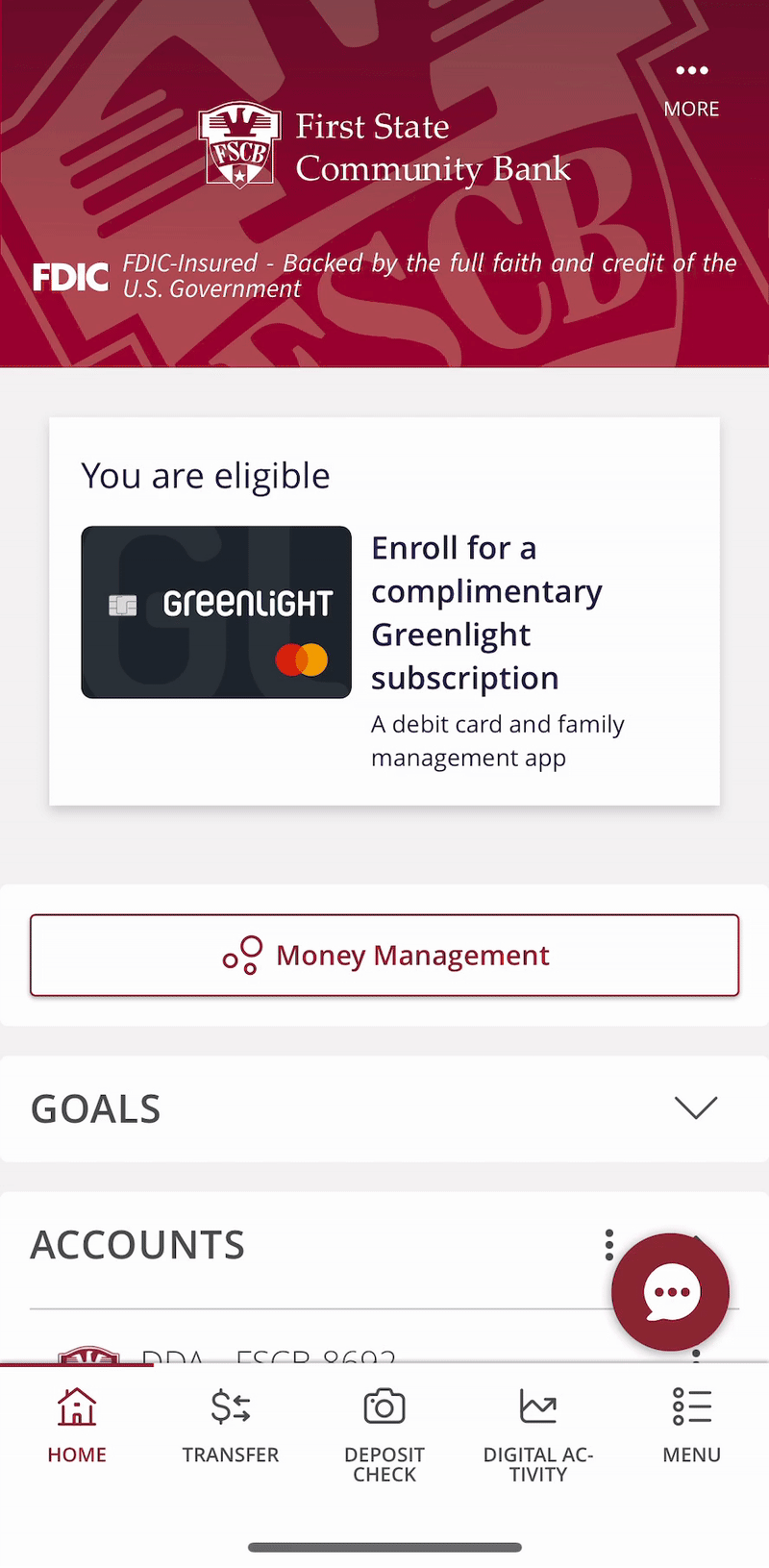
Tap 'Transfer' to move funds between FSCB accounts or others with an FSCB account.
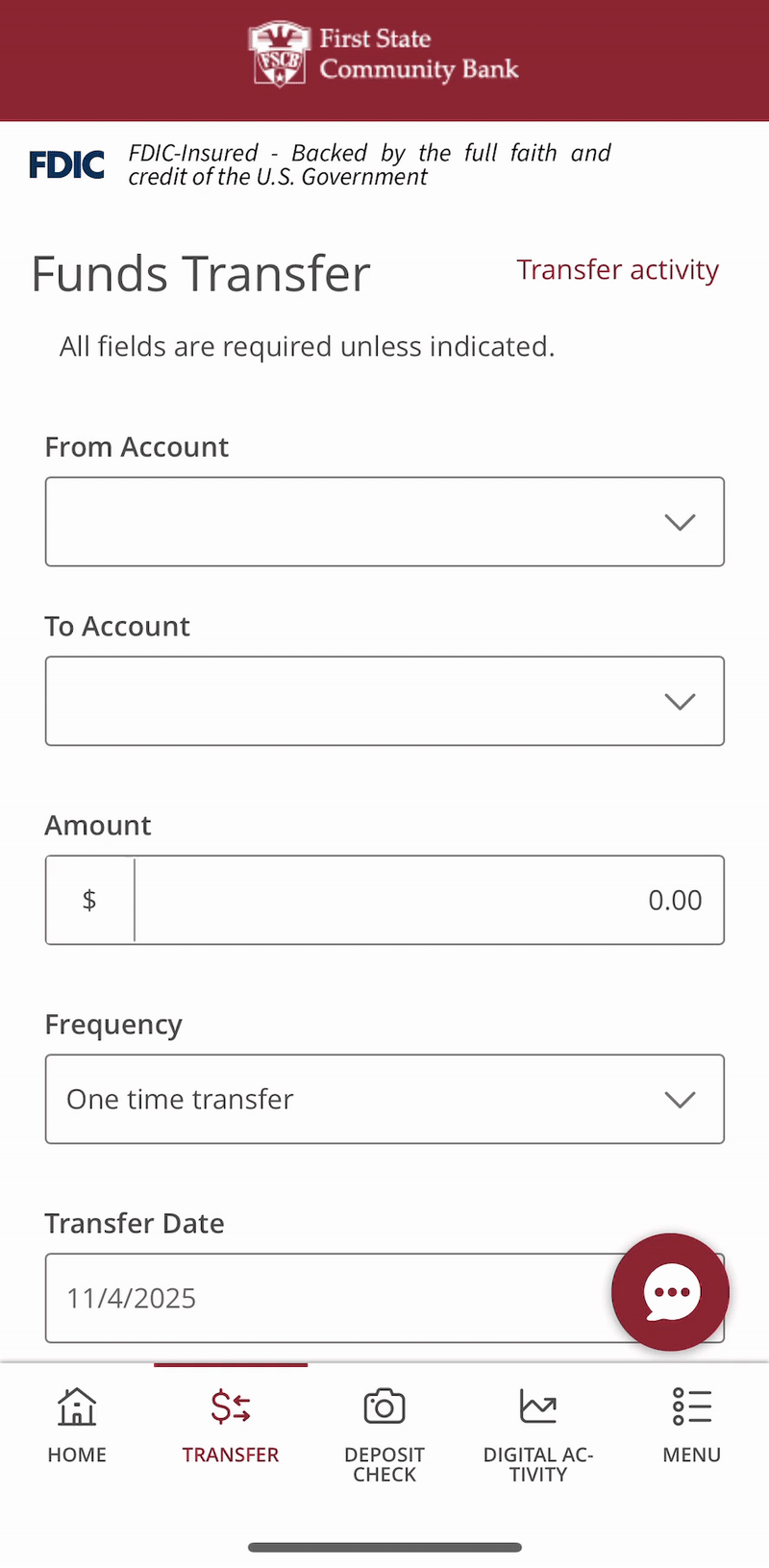
Tap 'Menu' to open settings.
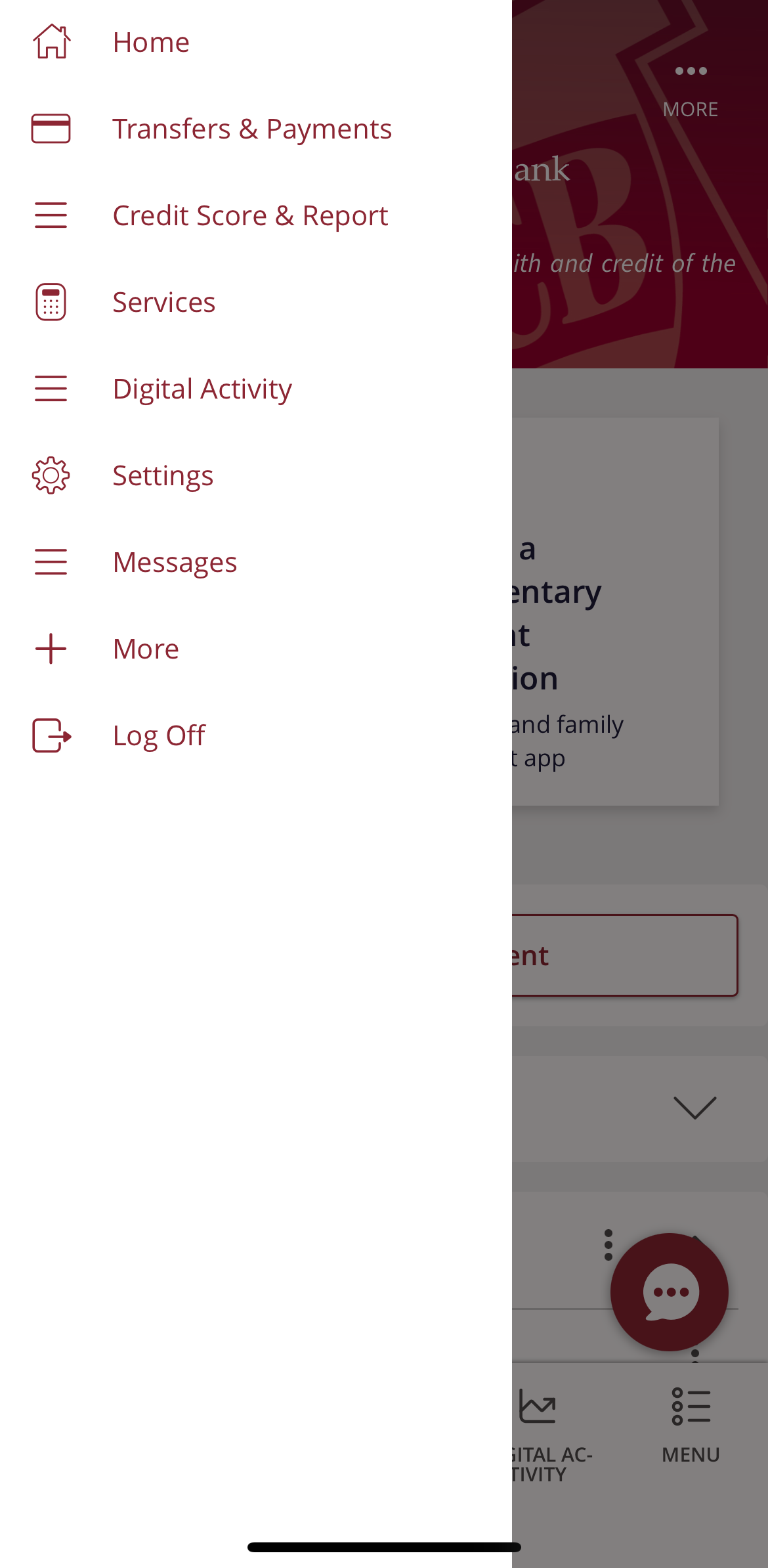
Tap 'Settings' to create and manage security alerts, and update your preferences.
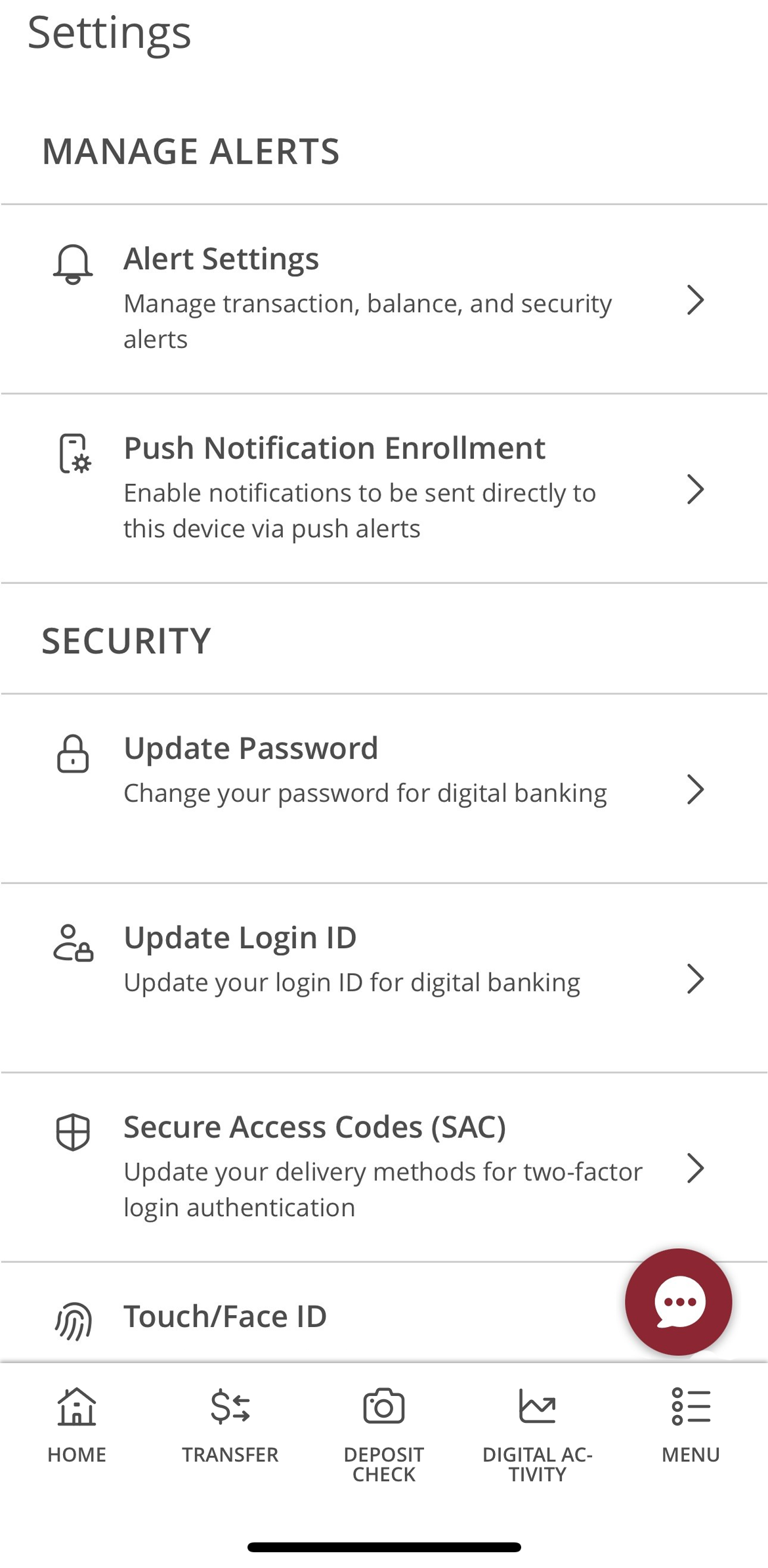
Tap 'Alert Settings' to customize security and balance alerts.
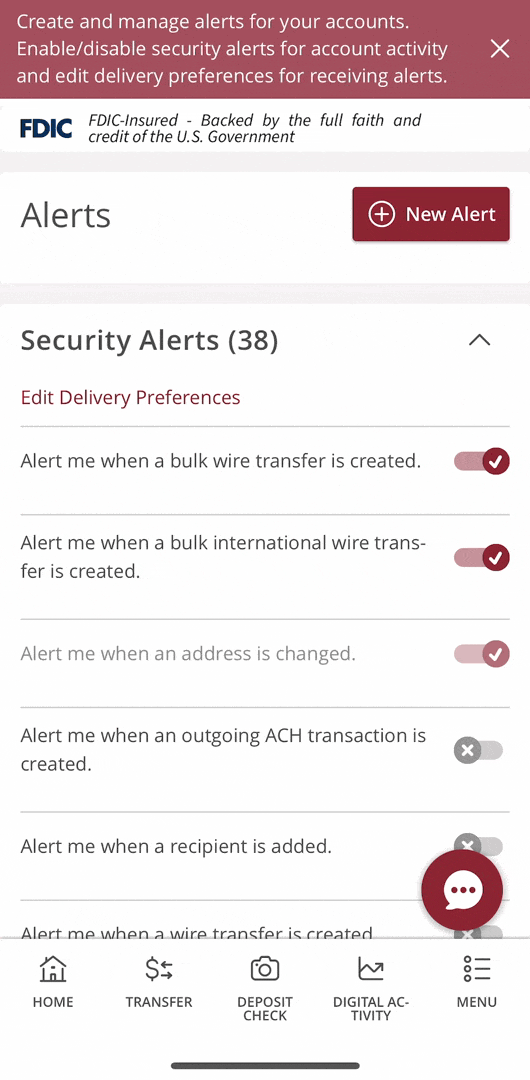
Tap 'Menu' to open settings.
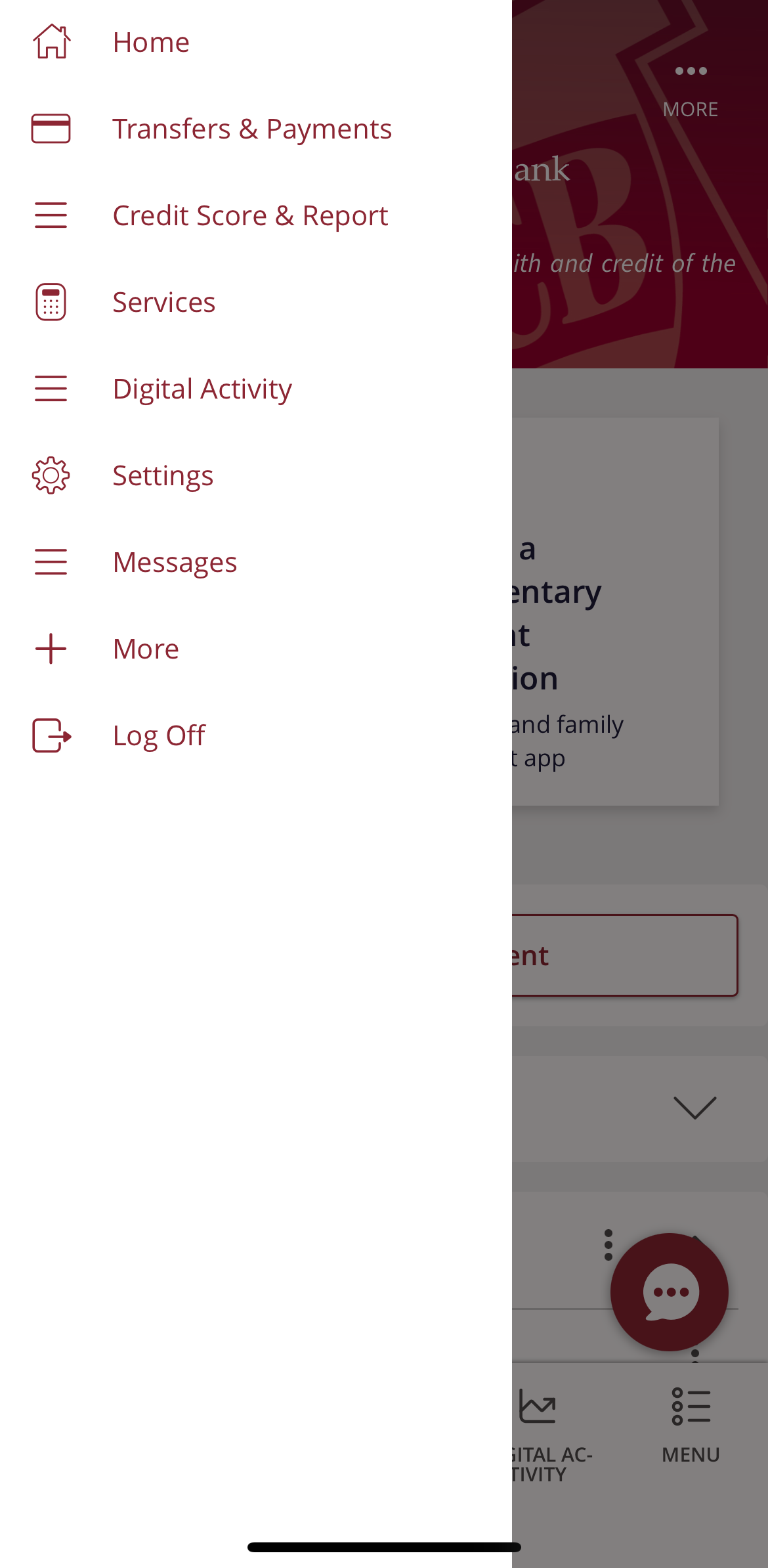
Tap ‘Credit Score’ to view credit score.
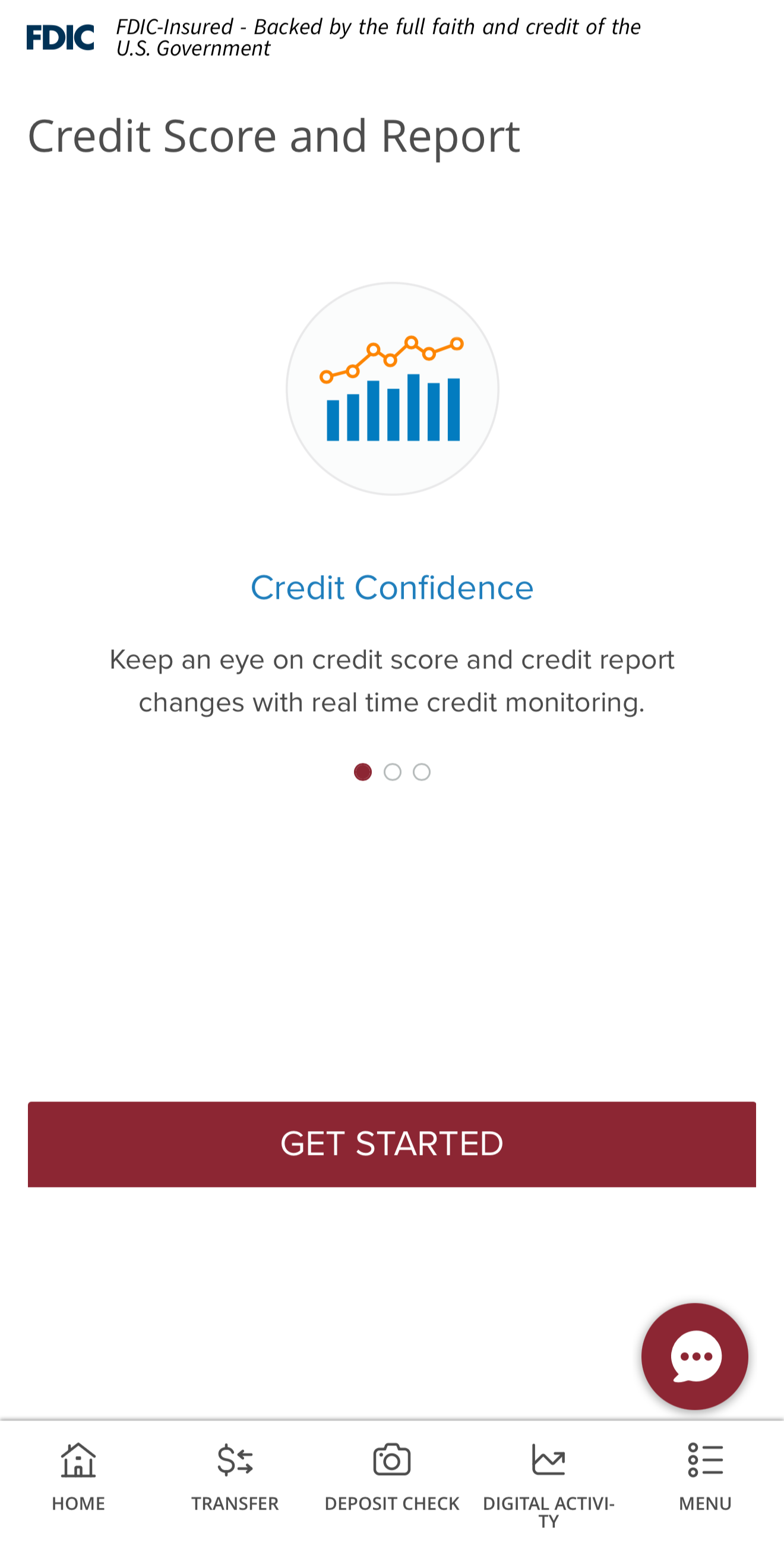
Tap 'Menu' to open settings.
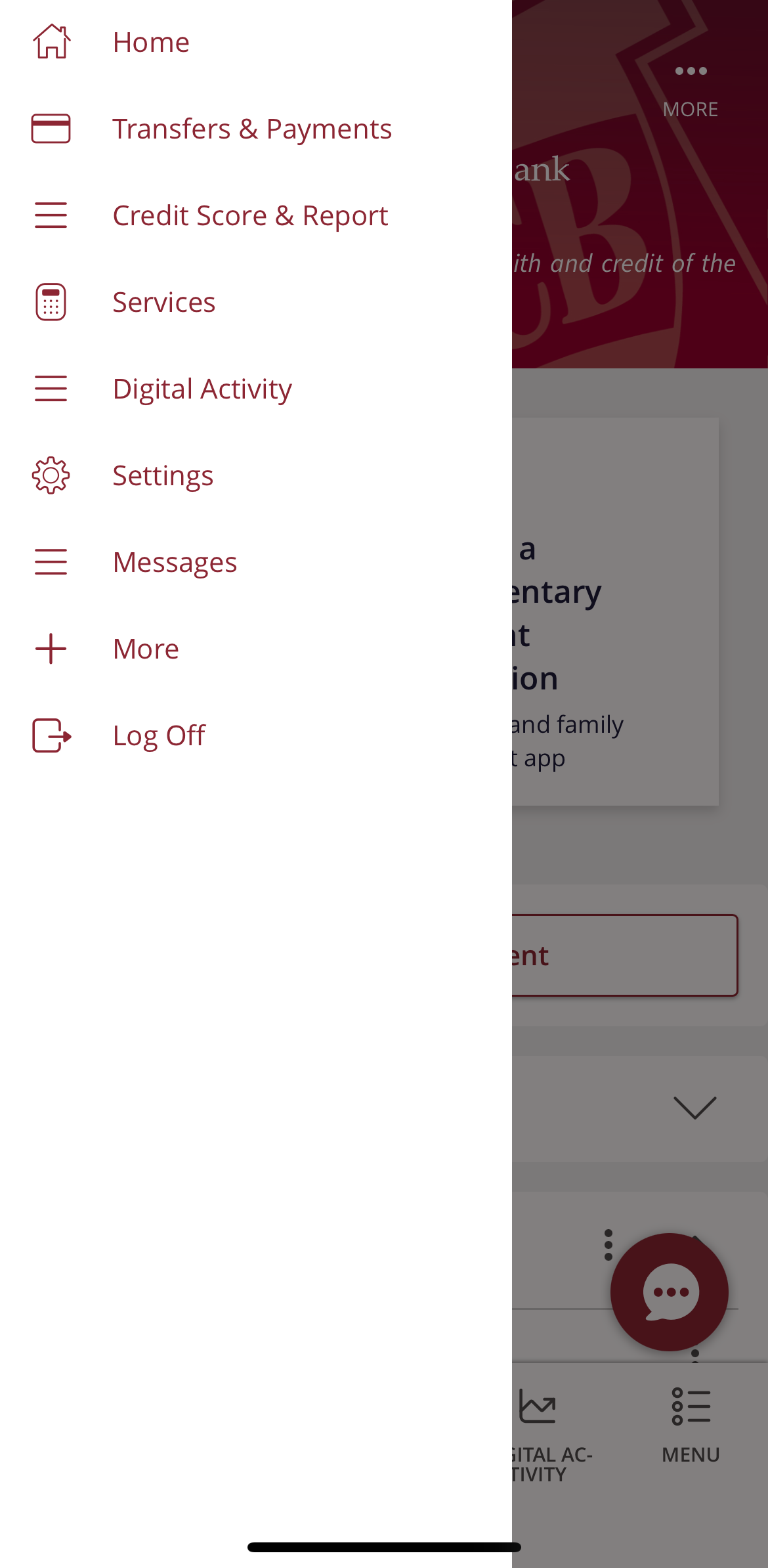
Tap 'Services' to manage card controls.
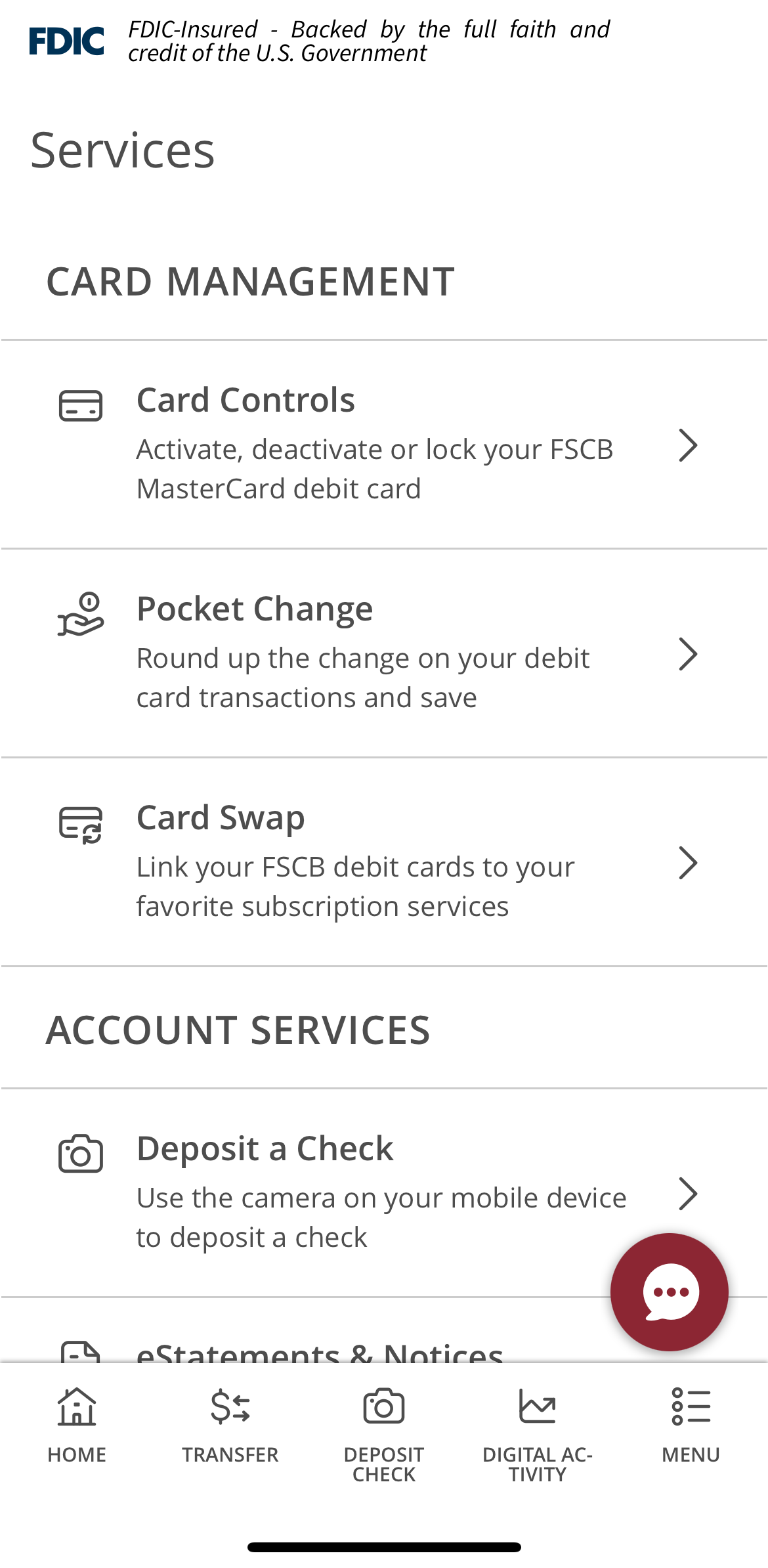
Tap 'Card Controls' to turn debit cards on and off.
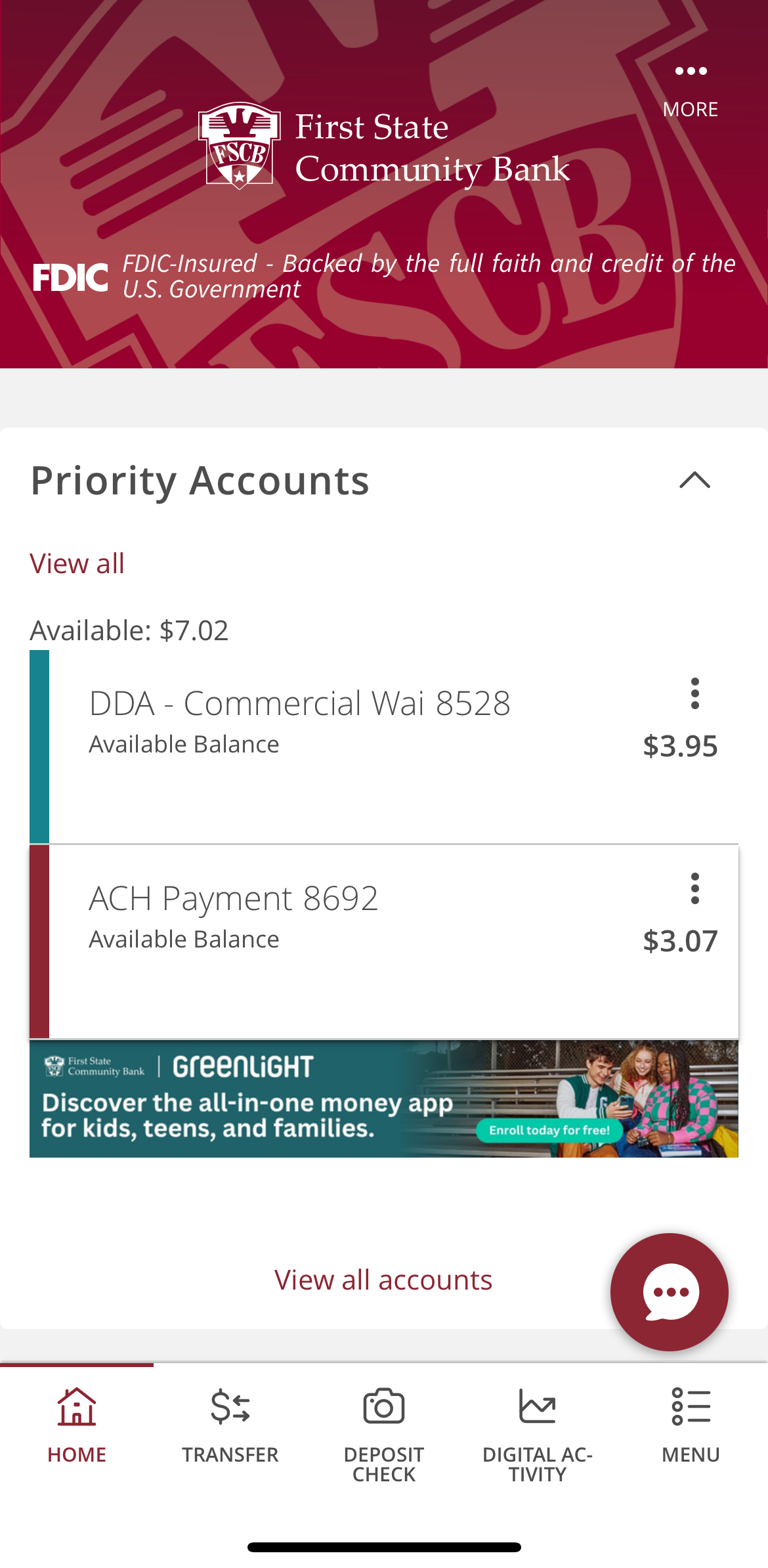
Tap the icon to view chat screen.
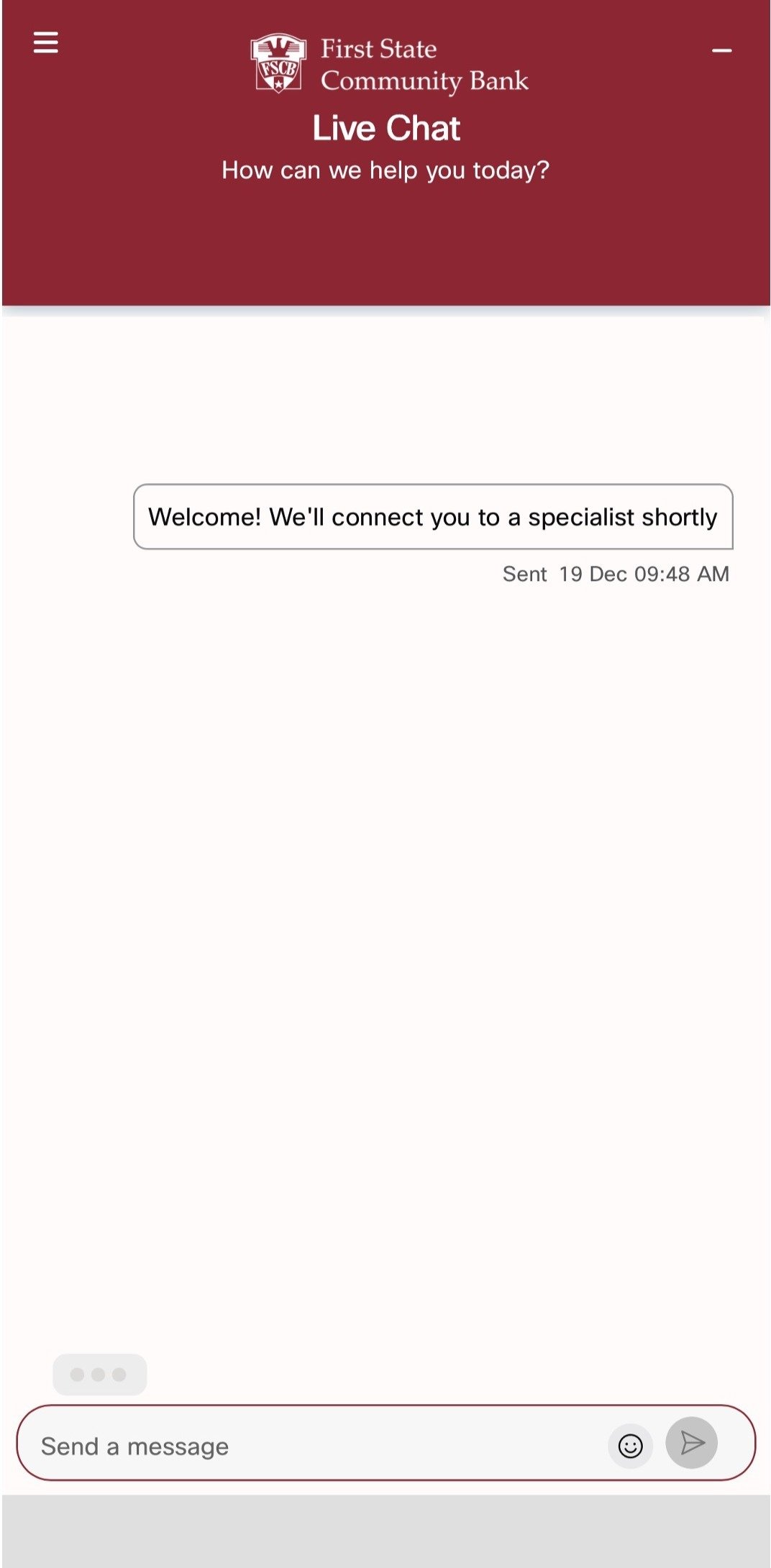
Tap the icon.
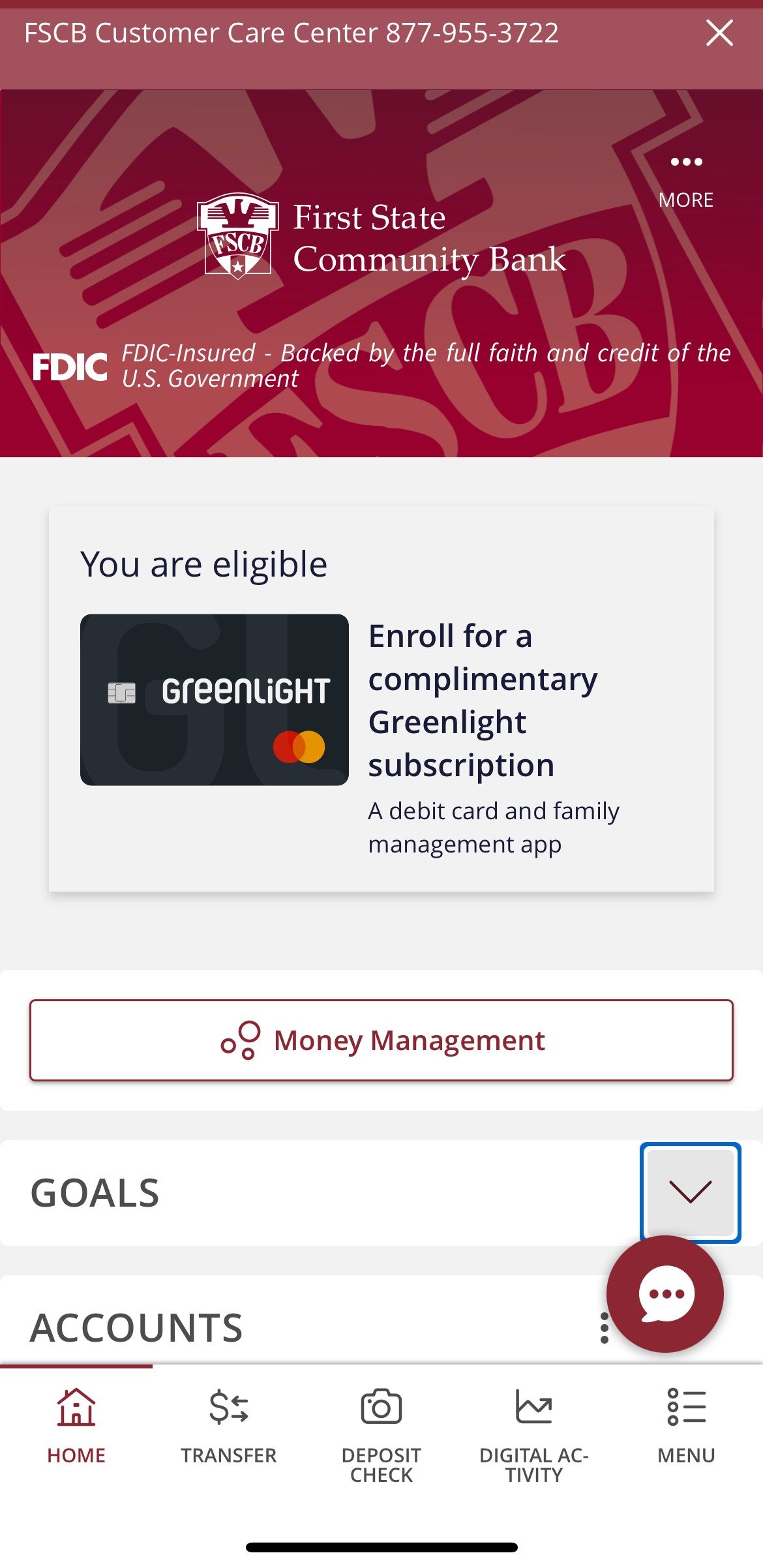
Finish
Transfers
Efficiently manage your money by linking external accounts (Domestic, U.S. banks only). Linking external accounts allows seamless fund transfers.
Pocket Change
Automatically save money while you shop! You can round up the change on our debit card transactions and deposit the money into a checking or savings account through our Pocket Change program. Enrollment is quick and easy through your digital banking.
Mobile Deposits
Conveniently deposit checks from anywhere using your smartphone, saving you time and a trip to the bank. It’s a secure and hassle-free way to access funds quickly.
Alerts
Stay on top of your accounts and what’s important through our customized text or push notification alerts.
Security
Upgraded protection to keep your account information secured.
You’ll now see:
- Secure Access Codes to Verify your Identity (SACs, numbered codes that are sent to you by email, phone, or text)
- Mobile Touch ID or Fingerprint Login
- Face ID Login
Not an FSCB Customer?
Get started and open an account to access digital banking and more.
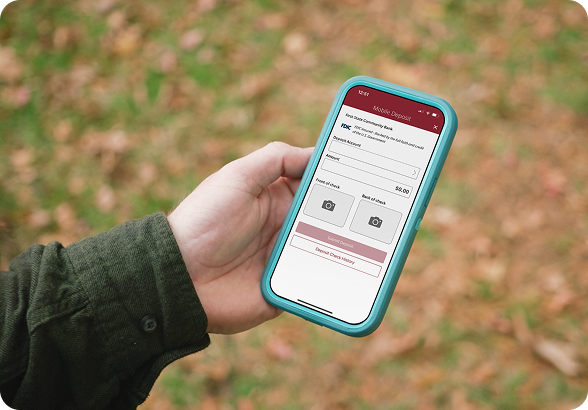




.jpg)
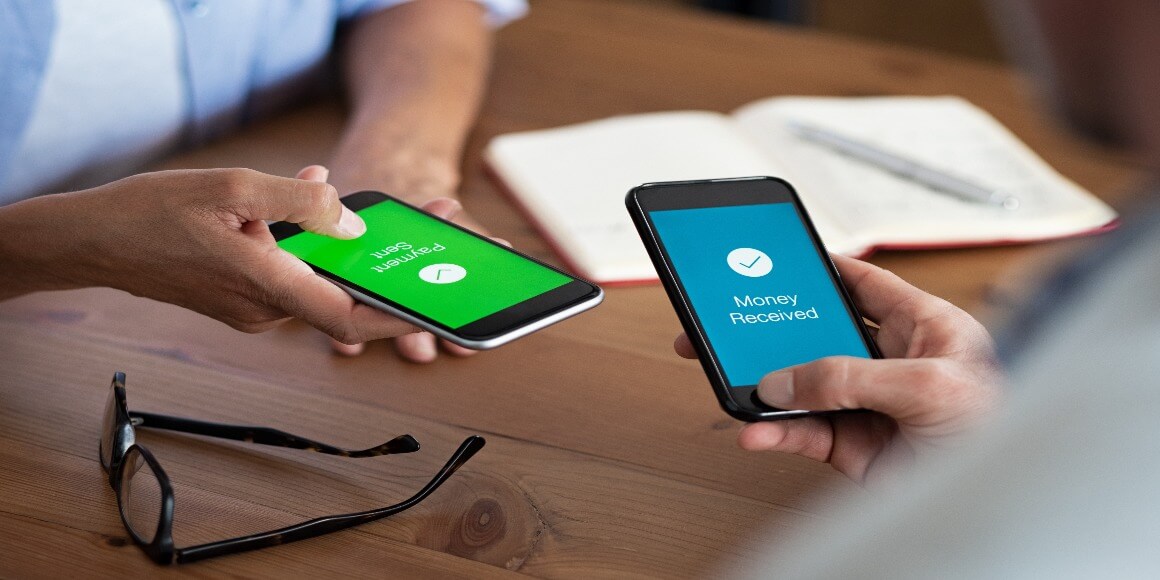
.jpg)